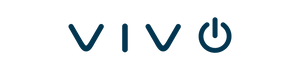5 BEST WEBCAMS FOR VIDEO CONFERENCING
 Video conferencing solutions are here to stay. According to Cisco's global projections, all forms of Internet Protocol (IP) video―such as game streaming, video-on-demand services, and video conferencing―will continue to be on the rise, representing 80 to 90 percent of total IP traffic by 2022.
Video conferencing solutions are here to stay. According to Cisco's global projections, all forms of Internet Protocol (IP) video―such as game streaming, video-on-demand services, and video conferencing―will continue to be on the rise, representing 80 to 90 percent of total IP traffic by 2022.
In this sense, video communication has become an integral part of everyday work, as 80 percent of users expressed they use it for 1:1 meetings. However, when it comes to video communication, 40 percent of respondents mentioned that video quality most often detracts from this experience.
For this reason, it is important to choose the key tool for having high-quality video conferences and more personal interactions: a webcam.
How to Choose the Best Webcam for Video Conferencing
With video conferencing cameras, you can enhance the quality of your meetings and conduct highly professional presentations with crystal clear images. It does not matter if you have an outstanding content presentation for your meeting, with the incorrect webcam, it can minimize the quality of your video conference.
Therefore, you must find the ideal webcam for your business's needs. For example. Do you need it for webinars, huddle rooms, or lecture halls? Are you looking for features such as automatic zoom/pan/tilt? Is it compatible? Do you prefer a webcam with a wide or short field of view?
Keep in mind that you should choose the right webcam for your business without paying for features you will never use. So, it is a great idea to specify exactly what you are looking for in a webcam before purchasing it.
- Resolution - For high-definition meetings, you should opt for a video resolution above 720 pixels. Nonetheless, if you want to portray a professional corporate image to your partners, you can choose a webcam with Full HD (1080p) or with resolutions up to 4K.
- Frames per second - When hosting live video conferences, we suggest choosing a webcam with minimum the 30-frames-per-second. However, for incredibly lifelike video meetings, opt for 60fps.
- Compatibility - Verify that the webcam is compatible with your devices' connection ports―it should have at least a USB 2.0 connection. Also, check if it allows a wireless connection through Wi-Fi or Bluetooth.
- Microphone - Some webcams incorporate a microphone, which can be a solution for spending extra money on thisexternal audio device. Some of these come with built-in noise-canceling functionality.
- Lens quality and field of view (FOV) - Webcams with glass lenses produce higher image quality. In general, webcams field of view usually ranges between 90 degrees and 180 degrees. If you want a camera for huddle rooms, then you can opt for 90 FOV. But if you want it for conference halls, then it is better to have a larger FOV with 180°.
With the advancements in technology, webcams offer more sophisticated and smarter features. This time, we will talk about which are the best webcams for video conferencing, describing their most relevant features and why we love them.
5 Best Webcam for Video Conferencing
1. Huddly IQ
We will start with the smarter webcam on the market, integrated with an Artificial Intelligence (AI) engine. This 4K resolution webcam recognizes, comprehends and responds to every single aspect of its environment in real-time. It can identify people (count faces) and a wide range of objects placed in the background. Huddly IQ adjusts its 150° field of view automatically―while zooming in and framing―when participants enter and leave the meeting room.
Ideal for huddle spaces, medium meeting rooms, and conference halls. Huddly IQ works with accurate automation capabilities and advanced data insights through continuous evaluation and analysis of the meeting space usage. It comes with embedded microphones, and it is compatible with different personal devices.
2. Poly Studio
Perfect for small meeting rooms and huddle rooms, Poly Studio is a plug-and-play webcam that can be easily connected to any device through a USB connection. It works with almost any software-based or cloud-based video platforms, such as Zoom, BlueJeans, and GoToMeeting. This webcam includes a speaker tracking functionality, which automatically frames the faces of people within the meeting room.
Poly Studio also comes with great audio quality with a noise-canceling functionality, providing full-duplex conversations. It has a 5x electronic zoom that activates when someone is talking. With its advanced 4K resolution technology combined with its 120-degree field of view, it reduces image distortion.
3. AVer Cam540
AVer Cam540 offers you a 4K Ultra High Definition video quality that enables you to enjoy during your meetings from accurate image color and clear optics. It includes a 16x zoom in Pan/Tilt/Zoom (with quiet and smooth movements) and automatically frames the face of every participant in the room. This webcam reduces the image noise in your video communication while improving light balance regardless of lighting conditions.
With its 86° field of view, obtains people-counting data to comprehend your meeting-space usage. AVer Cam540 has a stylish, compact, and elegant design that perfectly suits to your conference room.
4. Logitech Rally
Logitech Rally technology provides an Ultra-HD picture quality. It comes with a 15X HD zoom as well as a 4K sensor with a 90° wide field of view. With its modern matte black design, this webcam offers you a great light balance to emphasize the natural skin tones of people's faces, distinguishing between people and background, regardless of backlit or dim conditions.
5. Polycom EagleEye Director II
EagleEye Director II offers you a dual-camera with 1080p quality resolution. It comes with advanced functionalities such as tracking automatically active speakers without requiring a remote control (tracking speakers up to 10 meters). This webcam also identifies who is talking before displaying the video. This makes the video smoother as participants don't see camera movements.
Use its two cameras in the same conference room to have different camera angles to optimize the meeting. It is integrated with a cascade functionality to see multiple perspectives of your meeting room.
Leave a comment
Comments will be approved before showing up.