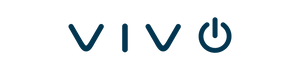STANDARDIZING YOUR VIDEO CONFERENCING HARDWARE
 Businesses from all over the world are now integrating or upgrading their video conference solutions in an effort to elevate productivity and user satisfaction.
Businesses from all over the world are now integrating or upgrading their video conference solutions in an effort to elevate productivity and user satisfaction.
Video conferencing solutions enable us to interact with people while perceiving their body language visually. In this sense, at observing and listening to others, the trust and teamwork between colleagues, customers, or partners increases. They are making our meetings more human and personal.
According to a research report by Owl Labs, 90 percent of respondents agree that video conferencing improves the effectiveness of teams; and 71 percent think that these solutions strengthen customer relationships.
However, while video conferencing solutions provide exceptional benefits to your business, a lack of strategic deploying across your organization can hinder productivity. For this reason, you should standardize your video conferencing hardware.
But, Why is it Important to Standardize your Video Conferencing Hardware?
If you want to increase efficiency as well as eliminating technical obstacles in your meeting rooms, you will need to consider standardizing your video conferencing hardware.
Standardization is about how easy-to-use and functional is your video conferencing technology. In this sense, deploying different hardware in all your meeting rooms could lead to major issues.
Just imagine that your employees have a crucial video conference with your business partners and have booked a larger conference room―different from that huddle room they are highly familiar with. When meeting time comes, they end-up with hardware that they have no idea how to operate.
In this case, they could not get the meeting as planned; wasting the time of all participants and, even more, interfering with your business growth opportunity.
Certainly, some businesses have encountered obstacles due to poorly customized hardware solutions. That's why standardization of video conferencing hardware is an essential aspect for companies as it increases users' productivity while saving time and money.
In fact, standardizing a company's video conferencing software is considered as one of the top reasons when choosing video conferencing platforms―according to the State of Video Conferencing 2018 report.
How to Standardize your Meeting Rooms?
Each business has different needs depending on their workflows, teamwork activities, and special characteristics of their meeting spaces. Therefore, you will have to find and deploy the ideal hardware to obtain a higher user experience. One that can be easy to use in the multiple meeting rooms across your company.
For this, you surely want to consider if it is better to deploy your video conferencing hardware on your own or by partnering.
Own deployment
Deploying a video conferencing hardware on your own involves different aspects. You must consider that all the process will rely on your IT team. From analyzing which hardware is needed to technical support.
Although there is advanced video conferencing hardware that is easy-to-use with a much faster deploying (plug-and-play), there are also some features that need more technical support.
In these cases, when purchasing hardware from a manufacturer, it becomes complicated to receive immediate support from them. Moreover, you can end-up purchasing multiple technologies that do not perfectly fit with your meeting rooms, or it's hard to operate. This certainly interferes with your goal of standardizing your video conferencing hardware.
Partner deployment
As your video conferences are extremely valuable for your team members' productivity―and even more for those important meetings with strategic partners―it is crucial to choose the right solution for your business goals. In this sense, partnering with a company specialized in offering video conferencing solutions stands out as your best option.
At Vivo-Comm, we have focused on providing video conferencing solutions customized to your meeting spaces usage. Our solutions are designed to reduce the operational costs in your business at integrating the ideal video conferencing hardware for your conference rooms―from huddle rooms to lecture halls.
We offer video conferencing assessment. Through this service, we conduct an extensive analysis of your meeting needs. Evaluating your current state and providing 2 or 3 standardized fits for your conference rooms. Thus, you can implement your video conferencing hardware smoothly and efficiently.
You do not have to worry about analyzing every video conferencing hardware on the market. Our experts have an in-depth comprehension of the major video conferencing software and platforms.
Even more, with our Buy & Try Program, we add additional value. You can get a testing period―for 30 days―to validate if your video conferencing solution perfectly fits in your space.
At Vivo-Comm, we also provide managed services. We are offering end-to-end consultation, continuous monitoring of your room solution, and support―if you have Zoom Rooms.
Choosing your Video Conferencing Hardware
When integrating and standardize your video conferencing hardware in a lot of rooms, make sure to find the best audio-visual solutions. Consider our video conferencing hardware suggestions.
Audio
Audio is one of the essential aspects of a video conference. In this sense, you will need to integrate microphones, speakers, conference phones, and even purchase headsets. It is recommended to opt for audio technologies that can be scalable.
For example, if you want to accommodate up to 20 participants in an executive space, make sure to extend the range of audio. For these cases, you need a speakerphone that can attach additional expansion mics like Polycom Trio.
There are also audio products like Nureva, which enable participants to be perfectly heard no matter where they are within the room. Its great advantage is that Nureva audio solutions can be attached to a wall for better sound quality and, even, allow expansion mics.
Video
A good videoconference also depends on the video display and recording quality. Choose webcams with smarter functionalities. For instance, latest-generation cameras can track automatically active speakers within a conference room thanks to AI-based technology such as Huddly IQ.
For video viewing, you have the choice to add a TV display―recommended to small and medium rooms; or deploy a projector for larger rooms, or lecture.
Leave a comment
Comments will be approved before showing up.